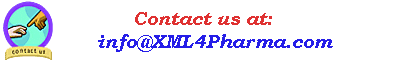|
||||
| Home | Services | CDISC | Software | About us |
We created a separate stylesheet for almost every element in the Document
Type Definition. So we have to speak about a set of stylesheets rather than
of one stylesheet. These stylsheets are then imported into the main
stylesheet. The advantage of this system is that one can also construct
PDF-files for only some parts of the XML dataset. Furthermore, each
individual stylesheet can easily be adapted to (e.g. company) specific
needs.
We constructed also stylesheets for elements for which there is no example
element in our examples. This means that this set of stylesheets can also be
used for other CDISC-ODM files than the one we show here.
In the first part (Study Part) we deliberately use tables as much as possible. Different colors for headings of different table types are used. These colors are set as variables in a separate stylesheet. This means that changing a color in this stylesheet, changes the heading colors in all tables.
In the second part (Administration Data), we deliberately did not use tables, although in some cases this might have been more appropriate. All this to demonstrate the different possibilities of working with stylesheets.
The third part (Reference Data) is very short in these examples. In real studies, it is much longer.
The fourth part of the document (Clinical Data) is the most extensive one. In this part of the document, a lot of references to other parts of the document are present. As in the PDF document, we need to see the original value of a reference, we used XPath (traveling through paths in the document) extensively. We also highlighted the presentation of some elements (the signature parts), to show how this can be performed.
In one of the examples (example 1 - small), we added a reference to a picture for one of the investigators. This was not in the original file, but the possibility is provided for in the Document Type Definition. The result is shown here.
A good amount of techniques was used for contructing these stylesheets. These include:
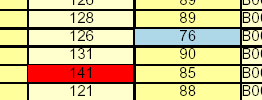 One can do much more with stylesheets than shown here.
For sets of values, calculations can be performed (e.g. statistics) and
printed into the PDF file. External graphics can be included (e.g.
produced on-the-fly by the application/servlet that also does the parsing
of the XML-document). In the numerical data (e.g. in tables), outliers
can be highlighted/colored automatically, Summaries can be produced,
etc., etc.. Almost everything that can be done by a software application
can also be done by a stylesheet. In many cases however, it will be more
logical to write an application (presumably in Java, C# or VB.Net)
One can do much more with stylesheets than shown here.
For sets of values, calculations can be performed (e.g. statistics) and
printed into the PDF file. External graphics can be included (e.g.
produced on-the-fly by the application/servlet that also does the parsing
of the XML-document). In the numerical data (e.g. in tables), outliers
can be highlighted/colored automatically, Summaries can be produced,
etc., etc.. Almost everything that can be done by a software application
can also be done by a stylesheet. In many cases however, it will be more
logical to write an application (presumably in Java, C# or VB.Net)
More information about these stylesheets can be obtained on request.