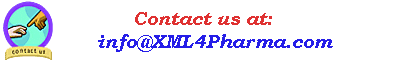|
||||
| Home | Services | CDISC | Software | About us |
This page contains a number of sample eCRFs, most of them were created fully automatically from CDISC ODM files version 1.2 or 1.3. You can try out all this sample eCRFs online, and see how they work.
Most of the samples are available using a server-side implementation (BetterForm, Orbeon).
BetterForm and Orbeon use the newest Ajax (Asynchrones JavaScript und XML) technology.
Another interesting technology is AjaxForms. It is an offline tool to convert XForms files into HTML files with JavaScript. The resulting HTML files can be used in any modern browser that enables JavaScript. So also here, no browser plugin is required.
The samples given here are demonstrate the different possibilities when using XForms technology. As such, these are not complete examples. The samples were not styled using CSS. In a production environment they surely would be. Each of the samples demonstrates a different aspect of the use of XForms technology in eCRFs, so none of them tries to be a complete eCRF.
As we have recently changed provider and are moving all our demo applications to our new server, not everything is available, but ... we are working on it.
When using XForms technology, fields can be blanked out, prefilled with data, etc.., based on conditions in other fields.
The most simple example is the one where the user (in this case the clinical Investigator) can decide whether to add an Audit Record to the eCRF.
If he/she checks the chechbox, a number of new fields become available, of which at least the user and location ID must be added (mandatory fields).
Remark that the datetime stamp is automatically generated by the form itself. Also see how the datetime updates each time you jump to another field and when you click the submit button.
 Example will be reestablished soon ...
Example will be reestablished soon ...
In a real system, if a form that was already filled before is loaded, and that the Investigator wants to correct (i.e.audit), the checkbox would automatically disappear, and the extra fields become mandatory, so that the investigator cannot upload the updated form without adding the necessary information for the Audit Trail.
In a more complicated example an eCRF about Concomitant Medication, the user either can enter an exact data (using a Calendar) when the exact start or stop date of the medication is known. If the exact date is now known (choice pulldown or checkbox), the field for entering the exact date disappears, and 3 additional fields show up, allowing the user to enter the (approximate) values for year, month, and day. Even more, the fields asking for the stop date for the stop date only become available when the investigator has checked that the concurrent medication is not ongoing (i.e. has been stopped).
 Example will be reestablished soon ...
Example will be reestablished soon ...
P.S. adding conditions (in machine-readable language) for blanking out questions or group of questions is a new feature of version 1.3 of the ODM Standard.
Especially in medical forms, it often happens that a number of questions has to be repeated, e.g. for each body part in a physical examination form.
In the following example, it is demonstrated how this is implemented in an eCRF in XForms format: the investigator needs to repeat a set of 3 questions for a number of body parts.
When the form is loaded, only 1 set of 3 questions appears on the form, but each time the "Add Item" button is clicked, a new set of 3 questions pops up which can then be filled.
Repeating groups have been implemented in the CDISC ODM. This means that eCRFs with repeating groups can be produced automatically starting from the CDISC ODM
 Example will be reestablished soon ...
Example will be reestablished soon ...
ACRO, the American Association of Clinical Research Organizations started a process back in 2005 to standardize on CRFs for certain clinical domains.
Soon, they realised that they should do this together with CDISC. So an effort was started, which resulted in the joint CDASH initiative.
Under this initiative, representatives from the pharma industry will develop a number of standard forms for domains like Adverse Events, Demographics, Vital Signs, Prior and Concomitant Medication, etc..
As a first result, a standard form has been developed for the Adverse Events domain, which will go in the approval process in near future.
You can now try out these forms online. A browser plugin is not required (BetterForm/Orbeon technology).
Try out the english version of the standardized ACRO Adverse Events form in Orbeon
Try out the english version of the standardized ACRO Adverse Events form in BetterForm
Remark that we have not styled these forms yet using CSS. These forms were automatically created from a CDISC ODM file.
ODM 1.3 has a whole set of new features and enhancement to support EDC. There is better support
for internationalization (multilangual labels are possible on all metadata levels), and the concept of Conditions was introduced.
The latter allows to define (in machine- and/or in human-readable) language to define under which condition(s) a form must not be used, a group
of items can be blanked out, a question must not be answered (as it is not relevant).
We have implemented these new features in our system that creates eCRFs from the ODM on the fly.
For example, in the Baseline eCRF, the ODM study setup defines that the question about the number of cigarettes, and the whole
group of questions about smoking complaints must not be answered when the subject is a non-smoker.
When you use the form, you will see that these questions only appear in case the user has ticked that the user IS a smoker (and disappear when the
user ticks that the subject is a non-smoker)
For each of the on-the-fly generated forms that you can try out, four implementations are available:
| Implementation | Explanation |
|---|---|
| Orbeon: Orbeon is an open source, server side implementation of XForms (browser independent). Unlike BetterForm however, there is much more available than the XForms engine, like XML-pipelining (XPL), allowing e.g. to generate PDFs on the fly. Orbeon's XForms implementation is used by big companies like Volkswagen, CISCO, CSC, Electricté de France; and many many more. | |
| BetterForm: BetterForm is a server side implementation of XForms. The advantage is that it is browser-independent, so you do not need a browser plugin. BetterForm is the successor of Chiba-Web. A slight disadvantage of BetterForm in my opinion is that the user needs to use the "tab" or click into the next field (or somewhere else) in order to update the information. |
|
| AjaxForms: AjaXForms is a tool that transforms XHTML/XForms documents to HTML with (Ajax) Javascript documents. This means that an XForms transformed by the tool can be used in any modern browser that supports JavaScript. As such (just like Orbeon and BetterForm), it is server-independent. We are currently looking into using the tool from within a servlet. | |
 |
XSLTForms: A very interesting development from agenceXML: in your XForms XML, simply add a reference to a stylesheet, and ... voilà ..., it works. The styling is not nice at all (but noone hinders you to change that) and not all features from XForms and not all XPath functions are supported yet, but this has certainly future ... |
You can try out a number of forms here using different implementations. Please remark that we have not done any attempt yet to style these forms. In a real production environment however, one will want to add styling using CSS.
Important: we are still in the process of rebuilding and modernizing this server! Some things may not work! Submitting the filled forms will not do anything. Work in progress!
| eCRF | Explanation | Implementation BetterForm | Implementation Orbeon | Implementation AjaxForms | Implementation XSLTForms |
|---|---|---|---|---|---|
| Baseline form | Baseline form. Special is that the question about the number of cigarettes, and the whole group of questions about illness related to smoking must not be answered when the subject is a non-smoker |
coming soon | coming soon |  |
|
| Adverse Event form | Adverse Event. Lots of use of condition logic here. The group for giving the adverse event details only becomes available when the user ticks that the subject has experienced an adverse event. The user can then add one or more adverse events by clicking a button. Another implemented logic (defined in the ODM study design) is that the end date of the adverse event can only be entered when the user ticks that the adverse event is not continueing. |
 |
|||
| Adverse Event form in Korean (*) | The same Adverse Event form, now in the Korean language. Remark that not all error messages have yet been translated to the Korean language, and that in the PDF generation, support for Korean characters still need to be added (work in progress). P.S. If you see strange characters, ensure that your browser settings are correct: - IE: View -> Encoding -> Unicode (UTF-8) - Firefox: View -> Character Encoding -> Unicode (UTF-8) |
coming soon | coming soon | coming soon | coming soon |
Much more samples will be made available soon !
Convinced about the advantages of using XForms for eCRFs ?
XML4Pharma can help you with:
For more information, contact us at info@XML4Pharma.com.
(*) Acknowledgements: Special thanks to prof. Inyoung Choi, The Catholic University of Korea, College of Medicine, Department of Preventive Medicine, for providing the Korean translations and adding them to the ODM file.